I need to convert a row to a column, I never worked on in this scenario.
Product
ProdID Price
---------------
111 52.5
111 50.5
112 40
111 65
Expected results:
ProdID Price1 Price2 Price3
------------------------------------
111 52.5 50.5 65
112 40
Note
I have no idea how many prices will be there for the same item. Sometimes it will be only one, sometimes 2 or 5.
So based on that it has to create the column.
I saw a lot of posts only converting the exact column, not for a dynamic column like my scenario.