Continue from this question. I want to modify the result's column width, but it can't be done without using the kableExtra. If I load the kableExtra package, the image will become text format.
Here's the code:
---
title: "Untitled"
output:
pdf_document:
latex_engine: xelatex
---
```{r echo=FALSE, results='hide', warning=FALSE, message=FALSE}
## Load modules
library(dplyr)
library(tidyr)
library(ggplot2)
options(tinytex.verbose = TRUE)
## Create a local function to plot the z score
varianceChart <- function(df, personNumber) {
plot <- df %>%
filter(n == personNumber) %>%
ggplot() +
aes(x=zscore, y=0) +
geom_rect(aes(xmin=-3.32, xmax=-1.96, ymin=-1, ymax=1), fill="orange2", alpha=0.8) +
geom_rect(aes(xmin=1.96, xmax=3.32, ymin=-1, ymax=1), fill="olivedrab3", alpha=0.8) +
geom_rect(aes(xmin=min(-4, zscore), xmax=-3.32, ymin=-1, ymax=1), fill="orangered3") +
geom_rect(aes(xmin=3.32, xmax=max(4, zscore), ymin=-1, ymax=1), fill="chartreuse4") +
theme(axis.title = element_blank(),
axis.ticks = element_blank(),
axis.text = element_blank(),
panel.grid.minor = element_blank(),
panel.grid.major = element_blank()) +
geom_vline(xintercept=0, colour="black", alpha=0.3) +
geom_point(size=15, shape=4, fill="lightblue") ##Cross looks better than diamond
return(plot)
}
## Create dummy data
Person1 <- rnorm(1, mean=10, sd=2)
Person2 <- rnorm(1, mean=10, sd=2)
Person3 <- rnorm(1, mean=10, sd=2)
Person4 <- rnorm(1, mean=10, sd=2)
Person5 <- rnorm(1, mean=10, sd=2)
Person6 <- rnorm(1, mean=6, sd=1)
## Add to data frame
df <- data.frame(Person1, Person2, Person3, Person4, Person5, Person6)
## Bring all samples into one column and then calculate stats
df2 <- df %>% gather(key=Person, value=time)
mean <- mean(df2$time)
sd <- sqrt(var(df2$time))
stats <- df2 %>%
mutate(n = row_number()) %>%
group_by(Person) %>%
mutate(zscore = (time - mean) / sd)
graph_directory <- getwd() #'./Graphs'
## Now to cycle through each Person and create a graph
for(i in seq(1, nrow(stats))) {
print(i)
varianceChart(stats, i)
ggsave(sprintf("%s/%s.png", graph_directory, i), plot=last_plot(), units="mm", width=100, height=20, dpi=1200)
}
## add a markup reference to this dataframe
stats$varianceChart <- sprintf('\\raisebox{-.4\\totalheight}{\\includegraphics[width=0.2\\textwidth, height=20mm]{%s/%s.png}}', graph_directory, stats$n)
df.table <- stats[, c(1,2,5)]
colnames(df.table) <- c("PersonName", "Timetaken", "VarianceChart")
df.table$note=paste0("This is a note that contaions a lot of strings ",paste0(LETTERS,collapse = ", "))
```
```{r}
library(knitr)
kable(df.table, caption="The last column is too long that can't be shown in single line.")
```
```{r}
library(kableExtra)
kable(df.table,format = "latex") %>%
kable_styling(full_width=F) %>%
column_spec(4, width = "4em")
```
I can't find any way to change the width without using kableExtra. Am I missing something that can solve my problem?
Many thanks.