I am working with Canvas.drawArc() in Android Studio and I have found the way to correctly draw the arc that I need, but I would like to know the coordinates of the Point() which actually create the Arc (not the edges but some of them in the middle). The code that I already have is:
Drawing the arc (works)
// Set the arc of movement of the encoder
public void setArc(Canvas canvas, Point startPoint, Point endPoint){
Point centerArc = new Point((int) centerX, (int) centerY);
Point leftEdge = new Point(startPoint.x, startPoint.y);
Point rightEdge = new Point(endPoint.x, endPoint.y);
int radiusArc = (int) Math.sqrt((leftEdge.x - centerArc.x)*(leftEdge.x - centerArc.x) + (leftEdge.y - centerArc.y)*(leftEdge.y - centerArc.y));
int startAngle = (int) (190/Math.PI*atan2(leftEdge.y-centerArc.y, leftEdge.x-centerArc.x));
int endAngle = (int) (210/Math.PI*atan2(rightEdge.y-centerArc.y, rightEdge.x-centerArc.y));
RectF rect = new RectF(centerX - radiusArc, centerY - radiusArc, centerX + radiusArc, centerY + radiusArc);
canvas.drawArc(rect, startAngle, endAngle, true, mRectPaint);
}
The problem is that, since Canvas.drawArc() is a void method, I am not sure how could I get these coordinates.
Any suggestion? Indeed, I am not even interested in drawing the Arc. I am just looking for a way to actually get those coordinates.
Maybe there is a way to create a curve within 3 points in java where I could get the coordinates. I would not mind using this method.
First approach
I have already tried to follow this answer but the values that I get are not the correct ones
// Calculate the coordinates of 100 points of the arc
Point[] coordinatesArc = new Point[100];
coordinatesArc[0] = startPoint;
Point coordinate = new Point();
int xCoordinate;
int yCoordinate;
for (int i = 1; i<=98; i++){
xCoordinate = startPoint.x + radiusArc*(int)Math.sin(i);
yCoordinate = startPoint.y - radiusArc*(1-(int)Math.cos(i));
coordinate.set(xCoordinate, yCoordinate);
coordinatesArc[i]=coordinate;
}
coordinatesArc[99]= endPoint;
Log.d(TAG, "Values: x = " + String.valueOf(coordinatesArc[97].x) + " y = " + String.valueOf(coordinatesArc[97].y) );
2nd approach
I have also checked Path from Android, but I not aware if it is possible to use it. It seems that couple of methods (arcTo and addArc) could help, but I do not know how to attach it to the canvas, so I guess it is not possible to combine them.
3rd approach
After finding another previous answer, I have tried to implement it but the coordinates are again, wrong (not even close to my endPoint).
Point centerArc = new Point((int) centerX, (int) centerY);
Point leftEdge = new Point(startPoint.x, startPoint.y);
int radiusArc = (int) Math.sqrt((leftEdge.x - centerArc.x)*(leftEdge.x - centerArc.x) + (leftEdge.y - centerArc.y)*(leftEdge.y - centerArc.y));
int startAngle = (int) (190/Math.PI*atan2(leftEdge.y-centerArc.y, leftEdge.x-centerArc.x));
Point[] coordinatesArc = new Point[100];
Point auxPoint = new Point();
coordinatesArc[0] = startPoint;
for(int i = 1; i<=98;i++){
auxPoint.x = (int) (centerX + radiusArc * Math.cos(startAngle + i));
auxPoint.y = (int) (centerY + radiusArc * Math.sin(startAngle + i));
coordinatesArc[i]= auxPoint;
}
coordinatesArc[99]= endPoint;
Log.d(TAG, "COORDINATES ARC: x = " + coordinatesArc[98].x + " & y = " + coordinatesArc[98].y);