I am attempting to have a self refreshing formula to import the latest data from a .csv saved in the same Google Drive location as the spreadsheet. The .csv I have set Share permissions so that "Anyone with the link can view".
I put the .csv's document id into cell A1 and use the formula:
=importdata("https://docs.google.com/uc?export=download&id="&A1)
Which works fine while I have the document open (all columns and rows import correctly). If I close and reopen the sheet, another user opens the sheet, or some amount of time passes; the formula then gives an error:
Error
Could not fetch url:
https://docs.google.com/uc?export=download&id=...
I have tried multiple modifications to the formulae used, and though I can get them to work, they always end up failing in the same way.