I have a custom view:
struct ImageContent: View {
var body: some View {
Image("smile")
.resizable()
.scaledToFit()
}
}
Which is being placed into another view with a GeometryReader:
var body: some View {
GeometryReader { geometry in
ImageContent()
//Image("smile").resizable().scaledToFit()
}
}
The problem is, the ImageContent view is not centered on the screen, it is being placed on the top, however, by removing the ImageContent subview and directly adding the view's content into the geometry reader will fix the issue (see picture).
Also, removing the GeometryReader can fix the issue as well.
I need the subview because I will be implementing some additional logic, and also need the GeometryReader because there is a gesture added to the Image that uses it.
Any idea?