I am trying to move several thousand documents from a list in one column and then move them to the folders listed in the other column, and then finally a third column with what has been moved and what hasn't (there will be errors where the file doesn't exist.
I know how to do it on a file by file basis as below:
How do I do it for the whole columns though?
Sub Copy_One_File()
FileCopy "C:\Users\Ron\SourceFolder\Test.xls", "C:\Users\Ron\DestFolder\Test.xls"
End Sub
Sub Move_Rename_One_File()
'You can change the path and file name
Name "C:\Users\Ron\SourceFolder\Test.xls" As "C:\Users\Ron\DestFolder\TestNew.xls"
End Sub