I am trying to set drawable as an arrow in Spinner but bitmap is not supported.
I used svg file (ic_arrow.xml) and set it in spinner_arrow.xml file:
<layer-list xmlns:android="http://schemas.android.com/apk/res/android">
<item>
<shape android:shape="rectangle">
<padding
android:left="4dp"
android:top="4dp"
android:right="4dp"
android:bottom="4dp"
/>
<solid android:color="@color/white" />
<stroke android:width="2px" android:color="@color/grey" />
<corners android:radius="5dp" />
</shape>
</item>
<item>
<bitmap android:gravity="center|right" android:src="@drawable/ic_arrow"/>
</item>
</layer-list>
So I used it for background in layout file
<Spinner
android:layout_width="match_parent"
android:layout_height="50dp"
android:background="@drawable/spinner_arrow"/>
But I have an error in displaying Spinner: "Binary XML file line #41 in myapp:layout/activity_registration_driver: Error inflating class Spinner".
I think the problem is in adding drawable for arrow in spinner but i don't know how to solve it