There are quite a lot similar questions regarding Eclipse exception: java.lang.ClassNotFoundException, but none of them seems work in my case.
The exception is raised during running my java program from Eclipse, with output message like this: "Caused by: java.lang.ClassNotFoundException: com.alibaba.fastjson.JSON".
I have added fastjson-1.2.62.jar in project->properties->java build path->Libraries->Classpath, so the program can build sucessfully.
How can I make the program find the fastjson library at runtime ?