I am developing a react app where I have an array of objects.I map the Objects in React like this
<ListGroup id="building_list">
{this.state.buildings.map(item => {
return (
<ListGroupItem className="booking_list_group " key={item.id}>
<Container
className="booking_building my-auto "
fluid={true}
>
<Row>
<Col xs={4} className="text-center my-auto">
<FaWarehouse id="booking_icon"></FaWarehouse>
</Col>
<Col xs={6} className=" my-auto ">
{" "}
<div>{item.name}</div>
</Col>
<Col xs={2} className="my-auto ">
{" "}
<div
className="test"
onClick={event => this.completeBuidling(item.id)}
></div>
</Col>
</Row>
</Container>
</ListGroupItem>
);
})}
</ListGroup>
After this the List gets displayed and it works fine.The only problem is that i get an Error in in the Console
What could be the problem? Thank you in advance