I have created a seaborn chart in python, but the y-labes are being cut off. Here is the code:
scatter_plot = sns.scatterplot(x="Year", y="Transistors", data=trans_df.toPandas())
scatter_plot.set(title = 'Moore\'s Law ScatterPlot');
ax = plt.gca()
ax.xaxis.set_major_locator(ticker.MultipleLocator(base=10))
ax.yaxis.set_major_locator(ticker.MultipleLocator(base=10))
plt.yticks(rotation=60)
display(plt.show())
This is the chart created:
As you can see, though the x-axis has the expected label of 'Year', the y-axis label of 'Transistors' is being cut off. How do I get it to appear?