Prefacing the below. A demo project illustrating this issue can be found at: https://github.com/kirksl/so60384141
I can reference an injected grammar within a native VSCode language
specifying this (package.json)
"grammars":
[
{
"scopeName": "source.js.mylang",
"path": "./syntaxes/mylang-js.tmLanguage.json",
"injectTo": ["source.js"]
}
]
and this (./syntaxes/mylang-js.tmLanguage.json)
{
"scopeName": "source.js.mylang",
"injectionSelector": "L:source",
"patterns": [
{
"include": "#todo-keyword"
}
],
"repository": {
"todo-keyword": {
"match": "TODO",
"name": "keyword.todo"
}
}
}
i'm seeing this (.js file, native JS)
So far so good.
However I can't seem to reference the same injected grammar within my custom language detailed below. Fenced code blocks with triple quotes should utilize it.
Updating, now, this (package.json)
"languages": [
{
"id": "mylang",
"aliases": ["Mylang", "mylang"],
"extensions": [".mylang"],
"configuration": "./language-configuration.json"
}
],
"grammars":
[
{
"language": "mylang",
"scopeName": "source.mylang",
"path": "./syntaxes/mylang.tmLanguage.json",
"embeddedLanguages": {
"meta.embedded.block.javascript": "javascript"
}
},
{
"scopeName": "source.js.mylang",
"path": "./syntaxes/mylang-js.tmLanguage.json",
"injectTo": ["source.js"]
}
]
and additionally specifying this (./syntaxes/mylang-js.tmLanguage.json)
"fenced-expression": {
"begin": "(^|\\G)\\s*[\"]{3}\\s*$",
"end": "(^|\\G)\\s*[\"]{3}\\s*$",
"contentName": "meta.embedded.block",
"beginCaptures": {
"0": {
"name": "string.quoted.triple.mylang"
}
},
"endCaptures": {
"0": {
"name": "string.quoted.triple.mylang"
}
},
"patterns": [
{
"begin": "^(\\s*)(?=[\\S&&[^{<\\[]])",
"while": "^(?!\\s*[\"]{3}\\s*)",
"contentName": "meta.embedded.block.javascript",
"patterns": [
{
"include": "source.js"
}
]
}
]
}
i'm seeing this (.mylang file, JS highlighted, TODO not highlighted)
Finally just showing that some of the plumbing is there to enable the highlighting i'm looking for
if I switch "include": "source.js" to "include": "source.js.mylang"
"fenced-expression": {
"begin": "(^|\\G)\\s*[\"]{3}\\s*$",
"end": "(^|\\G)\\s*[\"]{3}\\s*$",
"contentName": "meta.embedded.block",
"beginCaptures": {
"0": {
"name": "string.quoted.triple.mylang"
}
},
"endCaptures": {
"0": {
"name": "string.quoted.triple.mylang"
}
},
"patterns": [
{
"begin": "^(\\s*)(?=[\\S&&[^{<\\[]])",
"while": "^(?!\\s*[\"]{3}\\s*)",
"contentName": "meta.embedded.block.javascript",
"patterns": [
{
"include": "source.js.mylang"
}
]
}
]
}
i'm seeing this (.mylang file, JS not highlighted, TODO highlighted)