My app is targeting Android API 28.
According to the documentation, I should be requesting ACCESS_BACKGROUND_LOCATION, along with ACCESS_FINE_LOCATION when running on Android API < 29.
I have tried doing this but in onRequestPermissionResults(), ACCESS_BACKGROUND_LOCATION is never granted and returns PackageManager.PERMISSION_DENIED. I was under the impression this would be implicitly granted when requesting another foreground permission on < 29.
Alternatively, I can remove the permission from the request on API < 29 and everything seems to work as expected but I am conscious that I would be going against the documentation.
Question
Can I omit an explicit request for the ACCESS_BACKGROUND_LOCATION on Android versions < 29 and still work as expected whilst conforming to documentation in API 29 which works?