After re-installing eclipse, I am attempting to import some previously existing projects which are stored on OneDrive for convenience.
After I select 'Import Projects' from the 'File' menu, and then select the 'Select root directory' radial button, I see my Project listed under the Projects window. However, I am unable to select the checkbox next to my project name. Similarly, the 'select All' button does nothing.
How can I select my project and complete the project import process?