Table names starting with BIN$ are the tables that are dropped and are in the recycle bin.
DROP TABLE command logically moves the table to the recycle bin by renaming it.
You can see all the recycle bin objects using the following command:
SQL> SHOW RECYCLEBIN
ORIGINAL NAME RECYCLEBIN NAME OBJECT TYPE DROP TIME
---------------- ------------------------------ ------------ -------------------
BU_TABLE BIN$+9q0Ry8iT1ivyRponKIZ4g==$0 TABLE 2020-02-04:21:32:08
If you don't want the table to be stored in the recycle bin, i.e. You don't want to flashback the table then you can use PURGE option along with DROP TABLE command as:
DROP TABLE your_table PURGE;
Even you can set recycle bin ON/OFF at the session and system level.
-- Session
ALTER SESSION SET recyclebin = OFF;
ALTER SESSION SET recyclebin = ON;
-- System
ALTER SYSTEM SET recyclebin = OFF;
ALTER SYSTEM SET recyclebin = ON;
If you have nothing to do with the dropped object, means you don't have any plans to flashback already dropped tables which are present in the recycle bin then you can purge the recycle bin objects using one of the following techniques:
PURGE TABLE tablename; -- it will remove the table from recycle bin
PURGE RECYCLEBIN; -- it will remove a current user's recycling bin
PURGE DBA_RECYCLEBIN; -- it will remove entire recycle bin
Cheers!!