I'm trying to print panel contents in C# windows application on button click but, I'm getting blank document have attached some screenshots and code.
My Code:
private void BtnPrint_Click(object sender, EventArgs e)
{
Bitmap bitmap;
//Add a Panel control.
Panel panel = new Panel();
this.Controls.Add(panel);
Graphics grp = panel.CreateGraphics();
Size formSize = this.ClientSize;
bitmap = new Bitmap(formSize.Width, formSize.Height, grp);
grp = Graphics.FromImage(bitmap);
Point panelLocation = PointToScreen(panel.Location);
grp.CopyFromScreen(panelLocation.X, panelLocation.Y, 0, 0, formSize);
//Show the Print Preview Dialog.
printPreviewDialog1.Document = printDocument1;
printPreviewDialog1.PrintPreviewControl.Zoom = 1;
printPreviewDialog1.ShowDialog();
}