My program switches between two Activities that each inflate a derived GLSurfaceView that uses VBOs.
After switching back and forth between the two Activities a few times, the program crashes and throws the following exception:
Java.lang.RuntimeException: createContext failed: EGL_BAD_ALLOC
at android.opengl.GLSurfaceView$EglHelper
.throwEglException(GLSurfaceView.java:1079)
at android.opengl.GLSurfaceView$EglHelper
.throwEglException(GLSurfaceView.java:1071)
at android.opengl.GLSurfaceView$EglHelper
.start(GLSurfaceView.java:927)
at android.opengl.GLSurfaceView$GLThread
.guardedRun(GLSurfaceView.java:1248)
at android.opengl.GLSurfaceView$GLThread
.run(GLSurfaceView.java:1118)
Each time there is a context switch the VBO buffers are deleted, onStop() is called, and a new instance of the next Activity's GLSurfaceView is inflated.
I refactored the program to run on only one GLSurfaceView and Activity, and the program seems to run without incident.
Only polygons and colors are used, no textures.
From doing some internet research, this is a recognized bug. So how do I do damage control?
EDIT: I SOLVED THE PROBLEM (I FORGOT TO CALL ONPAUSE() / ONRESTART() ON THE VIEWS).