First I tried adding a group owner as both owner and member in the same http call as I created the group:
{
"description": "test group",
"displayName": "test_group",
"groupTypes": [
"Unified"
],
"mailEnabled": true,
"mailNickname": "project.1-TestPreview",
"members@odata.bind": [
"https://graph.microsoft.com/v1.0/users/{id}"
],
"owners@odata.bind": [
"https://graph.microsoft.com/v1.0/users/{id}"
],
"securityEnabled": false,
"visibility": "private"
}
The user is added as a member and owner successfully, but not receiving a welcome email.
I then tried to split the http calls, thinking that there was an issue with the emails as the group was created at the same time as the user was added.
I created the group with one user being added in the creation http call same as above and three other users being added as owner and member ~30 seconds after the group was created. For this I used
queries:
{
"type": "POST",
"url": "https://graph.microsoft.com/v1.0/$batch"
}
body
{
"requests": [
{
"body": {
"@odata.id": "https://graph.microsoft.com/v1.0/users/{id}"
},
"headers": {
"Content-Type": "application/json"
},
"id": "1",
"method": "POST",
"url": "groups/{id}/members/$ref"
},
{
"body": {
"@odata.id": "https://graph.microsoft.com/v1.0/users/{id}"
},
"headers": {
"Content-Type": "application/json"
},
"id": "2",
"method": "POST",
"url": "groups/{id}/members/$ref"
},
{
"body": {
"@odata.id": "https://graph.microsoft.com/v1.0/users/{id}"
},
"headers": {
"Content-Type": "application/json"
},
"id": "3",
"method": "POST",
"url": "groups/{id}/members/$ref"
}
]
}
I added the users as owners with the same method. None of them received a welcome email. How can I make sure that the email fires?