Recently I found that uwp render TextBlock with vertically margin in default.
For example, I wrap a TextBlock in a Border.
The red rectangle maybe the safe space redered by TextBlock.
On Android, we can set
android:includeFontPadding="false"
So how to remove the red rectangle space on uwp?