In the example here there is an example of how to select rows with a checkbox: R Shiny, how to make datatable react to checkboxes in datatable
That works fine. But I need to only be able to select a single row.
I got close but there are two problems:
- when a box is ticked the reactive is trigger twice. I don't understand why. But then again I don't understand what activates the reactive since I don't see the input directly inside the reactive...
- If I click on the same box twice the selection is not really updated.
Any clue appreciated.
What I got so far. I also have a feeling I am over complicating things.
library(shiny)
library(DT)
shinyApp(
ui = fluidPage(
DT::dataTableOutput('x1'),
verbatimTextOutput('x2')
),
server = function(input, output, session) {
# create a character vector of shiny inputs
shinyInput = function(FUN, len, id, value, ...) {
if (length(value) == 1) value <- rep(value, len)
inputs = character(len)
for (i in seq_len(len)) {
inputs[i] = as.character(FUN(paste0(id, i), label = NULL, value = value[i]))
}
inputs
}
# obtain the values of inputs
shinyValue = function(id, len) {
unlist(lapply(seq_len(len), function(i) {
value = input[[paste0(id, i)]]
if (is.null(value)) FALSE else value
}))
}
n = 6
df = data.frame(
cb = shinyInput(checkboxInput, n, 'cb_', value = FALSE, width='1px'),
month = month.abb[1:n],
YN = rep(FALSE, n),
ID = seq_len(n),
stringsAsFactors = FALSE)
df_old <- df
loopData = reactive({
checked <- shinyValue('cb_', n)
changed <- which((checked-df_old$YN)!=0)
print(checked)
print(changed)
if(length(changed)==0){ df
}else{
df$cb <<- shinyInput(checkboxInput, n, 'cb_', value = rep(FALSE, n), width='1px')
df$YN <<- FALSE
df$YN[changed] <<- checked[changed]
df$cb[changed] <<- shinyInput(checkboxInput, length(changed), 'cb_', value = df$YN[changed], width='1px')
df_old <<- df
df
}
})
output$x1 = DT::renderDataTable(
isolate(loopData()),
escape = FALSE, selection = 'none',
options = list(
dom = 't', paging = FALSE, ordering = FALSE,
preDrawCallback = JS('function() { Shiny.unbindAll(this.api().table().node()); }'),
drawCallback = JS('function() { Shiny.bindAll(this.api().table().node()); } ')
))
proxy = dataTableProxy('x1')
observe({
replaceData(proxy, loopData(), resetPaging = FALSE)
})
output$x2 = renderPrint({
data.frame(Like = shinyValue('cb_', n))
})
}
)
EDIT:
I adapted @Stéphane Laurent's solution to my use, but there is a slight vertical alignment issue.