I have a simple script below to get the value of the last row in column P but when I execute it does not return any value at all. The source cell has this in it 'E2&"gmail.com"', where it should return an email address:
Below is the script I created
{
var ss = SpreadsheetApp.getActive().getSheetByName("L0 Scores");
var LastRow = ss.getLastRow();
var LastCol = ss.getLastColumn();
var Range = ss.getRange(1, 1, LastRow, LastCol);
var RangeValues = Range.getValues();
var Admin
for (i=LastRow; i<=LastRow; i++){
Admin = ss.getRange('P'+i).getValue();
Logger.log(Admin);
}
}
and this is what happens when I check the log
Thanks in advance