We have a static website (angular) hosted in a Azure Blob Storage with a web$ folder and all options set.
See picture below:
When we put the website in the root folder web$ of the blob storage, everything works fine. And when we reload the page, all pages/routes are redirected to the index.html of our SPA.
But we need to host several static sites on the same web$ folder. So we created folders and set the option "Origin Path" to the target folder for each endpoint created.
We have now: /folder1/index.html for the first endpoint in the CDN /folder2/index.html for the second endpoint in the CDN
Everything works fine but not the reload. As soon as we refresh the page, the endpoint of the CDN doesn't retrieve the target folder.
We have another project where the same configuration is working fine but we found that it is the serviceworker of our PWA which is caching the index.html (not the CDN) But we need a solution without serviceworker.
Maybe with a redirect rule?
[Edit] 02-march-2019
Here is the printscreen of the error when I try to reload
And here is the configuration for One of the multiple endpoints we have:
And the content of our Web$ folder in our container: