I've deleted and redone this a bunch of times and I can't create a simple class. If I set the src folder the root folder and run the Test.java it works, however it doesn't show the blue "C" icon and shows that rectangular "J" Icon for Test.java
How do I fix this?