This is my actual output
This is the picture I want to do but I don't know how to do it.
HTML and svg Code :
td style="width: 5%;"><svg class="teeth"
width="400px" height="300px" viewBox="0 0 400 300" preserveAspectRatio="xMidYMid meet">
<!-- upper right 8 -->
<g id="molar-group" class="molar">
<rect x="75" y="75" stroke="black" id="disto-occlusal" style="stroke-width: 5px;" width="125" height="150" fill="white"/>
<rect x="200" y="75" stroke="black" id="mesio-occlusal" style="stroke-width: 5px;" width="125" height="150" fill="white"/>
<polygon stroke="black" id="disto-buccal" style="stroke-width: 5px;" points="0 0 200 0 200 75 75 75" fill="white" />
<polygon stroke="black" id="mesio-buccal" style="stroke-width: 5px;" points="200 0 400 0 325 75 200 75" fill="white" />
<polygon stroke="black" id="mesial" style="stroke-width: 5px;" points="400 0 400 300 325 225 325 75" fill="white" />
<polygon stroke="black" id="mesio-palatal" style="stroke-width: 5px;" points="400 300 200 300 200 225 325 225" fill="white" />
<polygon stroke="black" id="disto-palatal" style="stroke-width: 5px;" points="200 300 0 300 75 225 200 225" fill="white" />
<polygon stroke="black" id="distal" style="stroke-width: 5px;" points="0 300 0 0 75 75 75 225" fill="white" />
</g>
</svg></td>
<td>
<select class="color" id="color">
<option value="" >Select Color</option>
<option value="black" >Black</option>
<option value="red" >Red</option>
</select>
</td>
In select color, if I select the red color the image I want to fill it becomes red.
For Example, I select a red color then if I click the upper left in the second image it becomes red.
I know this is the Javascript function but I don't know how to do.