So i have this little text view
<TextView
android:id="@+id/textDescription"
android:layout_width="102dp"
android:layout_height="34dp"
android:layout_marginTop="8dp"
android:fontFamily="@font/open_sans_bold"
android:text="Red"
android:textSize="21sp"
app:layout_constraintEnd_toEndOf="parent"
app:layout_constraintHorizontal_bias="0.498"
app:layout_constraintStart_toStartOf="parent"
app:layout_constraintTop_toBottomOf="@+id/addclass_photo" />
And i just want to change the letter "R" to red on android:text:"Red"