Unable to install npm botskills command on Self-Hosted Azure agent.
Used following command to install packages get updated but when tried to check using "botskills" command it throws up and error saying botskills not available.
Screenshots
Used " npm install -g botskills@latest " to install the package where the following screenshot infers that the botskill packages have been updated.
But when tried to use the updated package it does not work
All the other supporting packages have been updated.
This issue occurs while using the Self-Hosted agent (Windows agent) only and works with no issue on local.
Steps to reproduce 1) Use any of the Microsoft Self-Hosted Agent. 2) Try installing botkskills using following command npm install -g botskills@latest (Follow the attached screenshots) 3) Try using botskills to verify if the package is available.