I am trying to get the adresses for all postal access points in Belgium from this site: https://www.ibpt.be/en/consumers/post/cartography
I am using Selenium with python 3, and I can't seem to get it to work, even though it normally works on other sites. I figure it might be because the map is special in some way? (But I thought this is when Selenium is actually necessary).
Below is the very simple code I am trying to get to work (eventually I need to also paste a zip code and save the results, but first off, I can't even get it to click the search button).
Anyone who can help? (btw, if there is an easier and faster way to do this (without Selenium), please do share).
driver = webdriver.Chrome(r"XXX\chromedriver")
driver.get("https://www.ibpt.be/en/consumers/post/cartography")
time.sleep(3)
WebDriverWait(driver,10).until(EC.element_to_be_clickable((By.CSS_SELECTOR,'body > app-root > div > app-filter > div > div.content > div > form > div.max-height-search-button > div > input')))
time.sleep(3)
ActionChains(driver).move_to_element(driver.find_element_by_css_selector('body > app-root > div > app-filter > div > div.content > div > form > div.max-height-search-button > div > input')).perform()
time.sleep(3)
search = driver.find_element_by_css_selector('body > app-root > div > app-filter > div > div.content > div > form > div.max-height-search-button > div > input')
search.click()