I have recently updated the Android Studio from 3.5(stable) to 3.6(stable).
Then I saw the plugin update was also available, so I have updated the version of "com.android.tools.build:gradle" from 3.5.0 to 3.6.0 and also updated the gradle version to 5.6.4.
Now the problem starts when I try to build the project; it fails with message Entry name 'AndroidManifest.xml' collided