I am have an excel sheet containing names in the first column and organization in the 3rd column.
Based on names from this excel sheet the emails should be scraped from this URL:
https://directory.gatech.edu/
I am using selenium.
I wrote the script:
import selenium.webdriver
def scrape(name):
url = 'https://directory.gatech.edu/'
driver = selenium.webdriver.Chrome(("mypython/bin/chromedriver_linux64/chromedriver"))
driver.get(url)
driver.find_element_by_xpath('//*[@id="edit-search"]').send_keys(name)
driver.find_element_by_xpath('//*[@id="edit-submit"]"]').click()
# --- main ---
scrape("Tariq")
But in this url there is a question for proving not being a robot before accessing the data.
How should I pass that automatically, to then scrape email?