I'm trying to create a table like this:
Expected Output
But the current output is just like this:
How can I make the table to be vertical and center. The current output is I can make the text vertical but the text is not center. How can I make just like the expected output?
Here's the code
<!-- HTML -->
<div class="row">
<div class="col-lg-12 col-md-12 mt-4">
@foreach ($steps as $step)
<table class="full-width">
<tbody>
<tr>
<td class="{{ $step['color'] }}-pure w-10-p text-white" rowspan="4">
<label class="vertical-text text-center">STEP {{ $step['id']}}</label>
</td>
<td class="{{ $step['color'] }}-light p-2">Resources</td>
<td class="{{ $step['color'] }}-light p-2">Notes</td>
</tr>
<tr>
<td class="white"></td>
<td class="white"></td>
</tr>
<tr>
<td class="white"></td>
<td class="white"></td>
</tr>
<tr>
<td class="white"></td>
<td class="white"></td>
</tr>
</tbody>
</table>
@endforeach
</div>
</div>
<!--CSS PART-->
.w-10-p {
width: 10%;
}
.vertical-text {
transform-origin: 0 0;
transform: rotate(270deg);
}
.full-width {
width: 100%;
}