I would optimize the code like below:
body {
margin: 0;
background:pink;
}
.block {
margin:50px 0;
height: 400px;
background:url("https://images.unsplash.com/photo-1558980664-10e7170b5df9?ixlib=rb-1.2.1&ixid=eyJhcHBfaWQiOjEyMDd9&auto=format&fit=crop&w=1951&q=80") no-repeat;
background-size:0 0;
}
.block:before,
.block:after {
content: "";
float:left;
height: 100%;
background: inherit;
}
.block:before {
width:30%;
background-size:333.33% auto; /* 100%/0.3 */
background-position:left 0 top 0;
transform:translateY(-50px);
}
.block:after {
width:70%;
background-size:142.85% auto; /* 100%/0.7 */
background-position:right 0 top -50px;
}
<div class="block">
</div>
To have the image centred:
body {
margin: 0;
background:pink;
}
.block {
margin:50px 0;
height: 400px;
background:url("https://images.unsplash.com/photo-1558980664-10e7170b5df9?ixlib=rb-1.2.1&ixid=eyJhcHBfaWQiOjEyMDd9&auto=format&fit=crop&w=1951&q=80") no-repeat;
background-size:0 0;
}
.block:before,
.block:after {
content: "";
float:left;
height: 100%;
background: inherit;
}
.block:before {
width:30%;
background-size:333.33% auto; /* 100%/0.3 */
background-position:left center;
transform:translateY(-50px);
}
.block:after {
width:70%;
background-size:142.85% auto; /* 100%/0.7 */
background-position:right 0 top calc(50% - 50px);
}
<div class="block">
</div>
If you want a bigger width for the image:
body {
margin: 0;
background:pink;
}
.block {
margin:50px 0;
height: 400px;
background:url("https://images.unsplash.com/photo-1558980664-10e7170b5df9?ixlib=rb-1.2.1&ixid=eyJhcHBfaWQiOjEyMDd9&auto=format&fit=crop&w=1951&q=80") no-repeat;
background-size:0 0;
}
.block:before,
.block:after {
content: "";
float:left;
height: 100%;
background: inherit;
}
.block:before {
width:30%;
background-size:500% auto; /* 150%/0.3 */
background-position:left 25% top 50%;
transform:translateY(-50px);
}
.block:after {
width:70%;
background-size:214.275% auto; /* 150%/0.7 */
background-position:right 25% top calc(50% - 50px);
}
<div class="block">
</div>
Here is a more generic solution using CSS variables and calc(). I know you want to support IE but this only for demo purpose and you can easily use the calculated values like the examples above:
body {
margin: 0;
background:pink;
}
.block {
--w:0.3; /* width of left part (without unit and from 0 to 1 (1 = 100%) )*/
--h:50px; /* height of the cut*/
--s:1.5; /* scale factor of the image (1 = 100% width of container)*/
margin:calc(var(--h) + 10px) 0;
height: 400px;
background:url("https://images.unsplash.com/photo-1558980664-10e7170b5df9?ixlib=rb-1.2.1&ixid=eyJhcHBfaWQiOjEyMDd9&auto=format&fit=crop&w=1951&q=80") 0/0 no-repeat;
}
.block:before,
.block:after {
content: "";
float:left;
height: 100%;
background: inherit;
}
.block:before {
width:calc(var(--w)*100%);
background-size:calc(var(--s) * (100%/var(--w))) auto;
background-position:
left calc(
100% *
( (var(--s) - 1) /
(2* (var(--s) - var(--w)) )
)
)
top 50%;
transform:translateY(calc(-1*var(--h)));
}
.block:after {
width:calc(100%*(1 - var(--w)));
background-size:calc(var(--s) * (100%/(1 - var(--w)))) auto;
background-position:
right calc(
100% *
( (var(--s) - 1) /
(2* (var(--s) - 1 + var(--w)) )
)
)
top calc(50% - var(--h));
}
<div class="block">
</div>
<div class="block" style="--s:2;--h:100px;--w:0.5">
</div>
<div class="block" style="--s:1.75;--h:150px;--w:0.8">
</div>
<div class="block" style="--s:3;--h:30px;--w:0.7">
</div>
The calculation of the position is a bit complex, you may refer to the following question to understand how it works: Using percentage values with background-position on a linear-gradient
To keep this answer generic I will also consider the clip-path way which is the most logical one even if it's not supported by IE
body {
margin: 0;
background:pink;
}
.block {
--w:30%; /* width of left part */
--h:50px; /* height of the cut*/
margin:10px 0;
height: 400px;
background:url("https://images.unsplash.com/photo-1558980664-10e7170b5df9?ixlib=rb-1.2.1&ixid=eyJhcHBfaWQiOjEyMDd9&auto=format&fit=crop&w=1951&q=80") center/cover no-repeat;
clip-path:polygon(
0 0,var(--w) 0,var(--w) var(--h),100% var(--h),
100% 100%,var(--w) 100%,var(--w) calc(100% - var(--h)),0 calc(100% - var(--h)));
}
<div class="block">
</div>
<div class="block" style="--h:100px;--w:50%">
</div>
<div class="block" style="--h:150px;--w:80%">
</div>
<div class="block" style="--h:30px;--w:70%">
</div>