I currently have a datetime field in the following format: "2019-07-07 15:00:00 UTC". However, this date is an hour and 25 minutes ahead of what it should be. How can I subtract 1 hour and 25 minutes from this time in a new time field?
E.g., "I need 2019-07-07 15:00:00 UTC" to become "2019-07-07 13:35:00 UTC"
Language: SQL Database: Pulling using Bigquery, which pulls from Google Cloud
The attached image shows the part of my SELECT statement I am working with. The first line is the date but in the database string form, the second line converts it to a date, and the third is trying to transform the date to subtract an hour and 25 mins.
Thanks in advance for the help!