I'm using the FCM legacy REST API to send notifications to my Android App. I've managed to include a LargeIcon in the notification using the image attribute. My problem is that I don't want my notification to expand, as when it expands it shows this image enlarged, covering the whole expanded notification. When the notification collapses it displays the icon properly to the right.
How can I prevent the notification from expanding when pushing from the REST API (while App is in background).
Here's my notification body:
{
title: 'Title',
body: 'Notification Body',
icon: 'myicon',
image: 'url_of_image'
};
EDIT:
As requested I've added a screenshot of how the notifications look.
Also, the Debug Stacktrace shows that the system downloads the image from the given url when the notification is received.