I Have Table like this, where i have to use macro because my table always change Every day (SSAS) so i have use macro to filter automatically,
I am able to sum Amount based on same Vendorname, PONuber and Date on Column E (Subtotal).
and then filter to show Subtotal AMount >500
I want to show only row >500 (Column E), and pop up message to count PONumber (Column B) how many Unique PO Number (Only Visible Row to count)
i've been stuck how to count only Visible Unique PO Number and show it on Pop Up message
this is my Macro
Sub FilterCOunt_Click()
Dim Condition As Variant
Dim AVal As Variant
Dim LastRow As Long
Dim Hide, popup As Long
Dim message As String
Dim sht As Worksheet
'----------------------------
Dim dictionary As Object
Set dictionary = CreateObject("scripting.dictionary")
'---------------------------
Application.ScreenUpdating = False
Application.EnableEvents = False
Application.AskToUpdateLinks = False
Application.DisplayAlerts = False
Application.Calculation = xlAutomatic
Application.ScreenUpdating = False
Application.StatusBar = False
'------------------
Columns.EntireColumn.Hidden = False
Rows.EntireRow.Hidden = False
Columns("E:Z").EntireColumn.Delete
Range("E:Z").EntireColumn.Insert
Range("E1").Value = "Sub Total >500 "
Set sht = ActiveSheet
LastRow = sht.Range("B" & Rows.Count).End(xlUp).Row
'-------------------
For i = 2 To LastRow ' with last row count =SUMIFS(I:I,A:A,A8,B:B,B8,C:C,C8)
AVal = "A" & i
BVal = "B" & i
CVal = "C" & i
Worksheets("Sheet3").Range("E" & i).Formula = "=SUMIFS(D:D,A:A," & AVal & ",B:B," & BVal & ",C:C," & CVal & ")"
Next i
With sht.Range("E1:E" & LastRow)
.AutoFilter
.AutoFilter field:=1, Criteria1:=">=500"
End With
'----------Count Pop UP
Dim CountPO As Long
Range("G1").FormulaArray = "=SUM(IF(FREQUENCY(IF(SUBTOTAL(3,OFFSET(B2,ROW(B2:B22)-ROW(B2),1)),IF(B2:B22<>"",MATCH(""&B2:B22,B2:B22&"",0))),ROW(B2:B22)- ROW(B2)+1),1))"
MsgBox "We Found " & CountPO & " PO Open(s)", _
vbInformation, "PO Found"
End Sub
and this is the formula to count it
{=SUM(IF(FREQUENCY(IF(SUBTOTAL(3,OFFSET(B2,ROW(B2:B22)-ROW(B2),1)),IF(B2:B22<>"",MATCH("~"&B2:B22,B2:B22&"",0))),ROW(B2:B22)-ROW(B2)+1),1))}