I have a some spark jobs which are written on scala and build using maven. Right now the follow a path like this
/src/job1/<<build data>>
/src/job2/<<build data>>
.....
This build data holds the code, pom.xml, tests and other thinks needed for each job pass to maven.
We have a root folder that has a father pom.xml that builds all the code, but I don't want to build all the code every time. I want to be able to test and build only the code for the jobs that changes.
The only way that I think is possible is to run build an tests only in the folders that changes was detected but I can't seem to do that without create one azure devops build for each folder, any ideas?
TL:DR - How to pass the path of folder that have changes in azure devops to the build process?