I am building a web app for posting announcements. The user get to use a rich text editor, meaning he can make letters bold, underline them and so one. I am then saving this text with the description "content" in my mongodb database as a string. Every post has a title and a content. When i am displaying the post instead of showing "this text is strong" it is showing "< strong>this text is strong< /strong>". (added a space in < strong> cause it would make it strong otherwise. you get what i mean :P ) obviously this is not happening only in the strong case but with all the edits. for example in paragraphs its like this < p> paragraph < /p> and so on.
How can i display the content like its meant to be (styled) and not just as a string with no edits and style? Maybe it's the fact that i store it in my db as a string? but then what type should i store it as?
Posting images for reference