I'm creating a password field with custom background using TextInputLayout and AppCompatEditText. Before using Theme.MaterialComponents the the field was fine, but after using it, my AppCompatEditText start showing a line highlight at the bottom. I'm sure it is because of Material styling, but I couldn't figure out which attribute I can use to remove the line and I also not really sure whether it is on the TextInputLayout or the AppCompatEditText.
<com.google.android.material.textfield.TextInputLayout
android:layout_width="match_parent"
android:layout_height="wrap_content"
android:layout_marginTop="6dp"
app:hintEnabled="false"
app:passwordToggleEnabled="true">
<androidx.appcompat.widget.AppCompatEditText
android:id="@+id/passwordInput"
android:layout_width="match_parent"
android:layout_height="wrap_content"
android:layout_marginStart="@dimen/activity_horizontal_margin"
android:layout_marginTop="6dp"
android:layout_marginEnd="@dimen/activity_horizontal_margin"
android:background="@drawable/bg_input_border"
android:fontFamily="@font/opensans_regular"
android:hint="@string/password_hint"
android:inputType="textPassword"
android:paddingLeft="10dp"
android:paddingTop="13dp"
android:paddingRight="10dp"
android:paddingBottom="13dp"
android:textSize="16sp" />
</com.google.android.material.textfield.TextInputLayout>