I have this layout:
<LinearLayout xmlns:android="http://schemas.android.com/apk/res/android"
xmlns:app="http://schemas.android.com/apk/res-auto"
android:layout_width="match_parent"
android:layout_height="wrap_content"
android:orientation="horizontal">
<com.google.android.libraries.onegoogle.account.particle.AccountParticle
xmlns:android="http://schemas.android.com/apk/res/android"
android:id="@+id/part_a"
android:layout_width="wrap_content"
android:layout_height="wrap_content"
android:layout_gravity="center_vertical|start" />
<ImageView
android:id="@+id/part_b"
android:layout_width="wrap_content"
android:layout_height="wrap_content"
android:layout_marginEnd="14dp"
android:layout_marginRight="14dp"
android:layout_gravity="center_vertical|end"
app:srcCompat="@drawable/my_image" />
</LinearLayout>
I would expect part_a to be aligned to the right and part_b aligned to the left. (Thanks to android:layout_gravity).
Why do I see them packed closed to each other?