I got a trouble when I use input tag type password. I stored my password before and every time I focus on password field browser recommend old username and password like under picture.
is any way to prevent it using javascript? I know how to turn off it by go to setting of browser but I want to turn off it using javascript because I am not sure if the client has turned that off with setting.