Using material UI for the styling.
Is it possible to place an HTML element or Typography element to the left side of a Grid and have it still be on the same line?
Here is a small snippet of the code.
return (
<Wrapper>
<form>
<Grid container spacing={1}>
<Grid item xsn={8}>
<SideLabel>{labels.dates}</SideLabel>
</Grid>
<Grid item xsn={22}>
<DatePicker name="serviceDateOne" label={labels.serviceDateOne} />
</Grid>
<Grid item xsn={23}>
<DatePicker name="serviceDateTwo" label={labels.serviceDateTwo} />
</Grid>
<Grid item xsn={47} />
</Grid>
</form>
</Wrapper>
);
Lets say for example, I want to add a typography element and have it shown on the same line as grid items serviceDateOne and serviceDateTwo, what would that look like? I've tried
return (
<Wrapper>
<form>
<Typography>TEST</Typography>
<Grid container spacing={1}>
<Grid item xsn={8}>
<SideLabel>{labels.dates}</SideLabel>
</Grid>
<Grid item xsn={22}>
<DatePicker name="serviceDateOne" label={labels.serviceDateOne} />
</Grid>
<Grid item xsn={23}>
<DatePicker name="serviceDateTwo" label={labels.serviceDateTwo} />
</Grid>
<Grid item xsn={47} />
</Grid>
</form>
</Wrapper>
);
Add the Typography element is displayed above the line where serviceDateOne and serviceDateTwo are. BTW, the component is just a styled div. The element is included as part of the Grid, what i'm trying to achieve is to place that element outside of the grid and to the left of the form, acting like side labels for that row, and only have the grid items as part of the grid