My VBA is kind of rusty. I have the following problem: I have a column that contains labels for a questionnaire, and there is a lot of extra words tacked on to each label making them almost unreadable. The sentences I need to get rid of are very similar but come with different punctuation and can either appear in the beginning of the cell of in the middle. All sentences start with the word "Using". Here are some examples of cells that I need to clean up (3 main types):
1) "ABC123: - Using a scale of 1 to 5 ... . SomeText1" (sentence to remove starts with "Using" and ends with ".")
2) "DEF456: - Using a 1 to 5 point scale ... : SomeText2" (sentence to remove starts with "Using" and ends with ":")
3) "SomeTextLongerThan20Characters - Using a 1-5 point sca" (sentence to remove starts in the middle of the cell and is cut off in the middle)
I need these 3 cases to look like this:
1) "ABC123: SomeText1"
2) "DEF456: SomeText2"
3) "SomeTextLongerThan20Characters"
Here is my code that I could not get to work:
Sub Edit_String()
'
' Edit_String Macro
' Replaces chosen string with another string or nothing
'
Dim MyRange, c As Range
Dim strA, strB As String
For Each c In MyRange
Select Case Left(c.Text, 20)
Case Left(c.Text, 20) Like "*- Using*"
strA = "- Using*."
Case Left(c.Text, 20) Like "*: Using*"
strA = "- Using*:"
' Case Else
' If Left(c.Text, 20) <> "*Using*" Then strA = "- Using*"
End Select
Selection.Replace What:=strA, Replacement:="", LookAt:=xlPart, _
SearchOrder:=xlByRows, MatchCase:=False, SearchFormat:=False, _
ReplaceFormat:=False
Next c
MsgBox ("macro finished running")
End Sub
The last Case Else is commented out since I figured I don't need it.
I'd appreciate any help. This seems like a simple wildcard/find/replace issue, but I can't figure it out.