I am currently working on a project, and one aspect is adding products to an order. Currently, the products are displayed in a table, with a button "add to order" next to each row. The issue I am encountering is that the "Add to order" button will only work for the top row, and will cause an error for the below row(s)/products when I try to add to order. Any help on why this is the case would be greatly appreciated! Thank you.
The error itself: HTTP Status 500 - For input string: "" (Invokes error when I click the add order button below the first row.)
Note: working with JSP's, java servlets and MySQL workbench.
Code:
"CustomerProductsNew.jsp":
<% Statement stat = null;
ResultSet rs = null;
stat = conn.createStatement();
String search = request.getParameter("productSearch");
String qry; //sets data variable to hold the SQL query
String q = request.getParameter("cmbCategory");
if (search != null) {
qry = "SELECT productid, pname, category, priceperunit, qtyavailable, pdesc FROM product WHERE pname LIKE '%" + search + "%' OR category LIKE '%" + search + "%' OR priceperunit LIKE '%" + search + "%' OR pdesc LIKE '%" + search + "%'";
} else {
qry = "SELECT productid, pname, category, priceperunit, qtyavailable, pdesc FROM product";
}
rs = stat.executeQuery(qry); //executes SQL query
%>
<table class="table table-bordered" id="dataTable" width="100%" cellspacing="0">
<thead>
<tr>
<th>ID</th>
<th>Name</th>
<th>Category</th>
<th>Description</th>
<th>Stock Available</th>
<th>Unit Price</th>
<th>Quantity Required</th>
<th>Add To Order</th>
</tr>
</thead>
<tbody>
<% while (rs.next()) {%>
<tr>
<td width="5%"><input type="text" name="productID" value="<%=rs.getInt("productid")%>" class="border-0" size="1" readonly></td>
<td width="5%"><input type="text" name="productName" value="<%=rs.getString("pname")%>" class="border-0" size="20" readonly></td>
<td width="8%"><%=rs.getString("category")%></td>
<td width="25%"><%=rs.getString("pdesc")%></td>
<td width="5%"><%=rs.getDouble("qtyavailable")%></td>
<td width="5%"><input type="number" name="pricePerUnit" value="<%=rs.getDouble("pricePerUnit")%>" class="border-0" size="1" readonly></td>
<td width="5%"><input id="randomno" type="number" name="quantity" size="1"></td>
<td width="5%"><a href="" onclick="this.href='${pageContext.request.contextPath}/orderservlet1?productID=<%=rs.getInt("productid")%>&productName=<%=rs.getString("pname")%>&pricePerUnit=<%=rs.getDouble("pricePerUnit")%>&quantity='+document.getElementById('randomno').value">Add to Order</a></td>
</tr>
<% }%>
</tbody>
</table>
"OrderServlet1.java":
@WebServlet("/orderservlet1")
public class OrderServlet1 extends HttpServlet {
@Override
protected void doGet(HttpServletRequest request, HttpServletResponse response)
throws ServletException, IOException {
processRequest(request, response);
HttpSession session = request.getSession();
int productID = Integer.parseInt(request.getParameter("productID"));
String productName = request.getParameter("productName");
double pricePerUnit = Double.parseDouble(request.getParameter("pricePerUnit"));
int quantity = Integer.parseInt(request.getParameter("quantity"));
OrderDAO orderBean = null;
Object objOrderBean = session.getAttribute("order");
if (objOrderBean != null) {
orderBean = (OrderDAO) objOrderBean;
} else {
orderBean = new OrderDAO();
session.setAttribute("order", orderBean);
}
orderBean.addOrderItem(productID, productName, pricePerUnit, quantity);
response.sendRedirect("CustomerProductsNew.jsp");
}
}
"OrderDAO.java":
public class OrderDAO {
private ArrayList allOrderItems = new ArrayList();
private double orderTotal;
public int getOrderItemCount() {
return allOrderItems.size();
}
public void addOrderItem(int prodID, String prodName, double pricePerU, int qty) {
double dblTotalCost = 0.0;
double pricePerUnit = 0.0;
int iQty = 0;
OrderItem orderItem = new OrderItem();
try {
pricePerUnit = pricePerU;
iQty = qty;
if (iQty > 0) {
dblTotalCost = pricePerUnit * iQty;
orderItem.setProductID(prodID);
orderItem.setProductName(prodName);
orderItem.setPricePerUnit(pricePerU);
orderItem.setQuantity(iQty);
orderItem.setTotalCost(dblTotalCost);
allOrderItems.add(orderItem);
calculateOrderTotal();
}
} catch (NumberFormatException nfe) {
System.out.println("Error while parsing from String to primitive types: " + nfe.getMessage());
nfe.printStackTrace();
}
}
public void addOrderItem(OrderItem orderItem) {
allOrderItems.add(orderItem);
}
public OrderItem getOrderItem(int iItemIndex) {
OrderItem orderItem = null;
if(allOrderItems.size()>iItemIndex) {
orderItem = (OrderItem) allOrderItems.get(iItemIndex);
}
return orderItem;
}
public ArrayList getOrderItems() {
return allOrderItems;
}
public void setOrderItems(ArrayList allOrderItems) {
this.allOrderItems = allOrderItems;
}
public double getOrderTotal() {
return orderTotal;
}
public void setOrderTotal(double dblOrderTotal) {
this.orderTotal = dblOrderTotal;
}
protected void calculateOrderTotal() {
double dblTotal = 0;
for(int counter=0;counter<allOrderItems.size();counter++) {
OrderItem orderItem = (OrderItem) allOrderItems.get(counter);
dblTotal+=orderItem.getTotalCost();
}
setOrderTotal(dblTotal);
}
}
"OrderItem.java":
public class OrderItem {
private int productID;
private String productName;
private String category;
private String pdesc;
private double pricePerUnit;
private int quantity;
private double totalCost;
public int getProductID() {
return productID;
}
public void setProductID(int productID) {
this.productID = productID;
}
public String getProductName() {
return productName;
}
public void setProductName(String productName) {
this.productName = productName;
}
public String getCategory() {
return category;
}
public void setCategory(String category) {
this.category = category;
}
public String getPdesc() {
return pdesc;
}
public void setPdesc(String pdesc) {
this.pdesc = pdesc;
}
public double getPricePerUnit() {
return pricePerUnit;
}
public void setPricePerUnit(double pricePerUnit) {
this.pricePerUnit = pricePerUnit;
}
public int getQuantity() {
return quantity;
}
public void setQuantity(int quantity) {
this.quantity = quantity;
}
public double getTotalCost() {
return totalCost;
}
public void setTotalCost(double totalCost) {
this.totalCost = totalCost;
}
}
}
Edit:
Have to use links to images as I can't place them directly here yet.
Final HTML for Product page:
Error I'm getting: