Updated answer
I hadn't realized your input was a dictionary, you had mentioned the dictionary was being saved as a file. I assumed the dictionary lookup in your code was referencing a file. More work needs to be done if you want to go from a dict to a CSV file-like object.
Based on the I/O from your question, it appears that your input dictionary has this structure:
file_data = {"name": {"Col1": 1, "Col2": 2}}
Given that, I'd suggest trying the following using csv and io:
import csv
import io
import requests
session = requests.Session()
session.headers.update(
{"Authorization": user, "Content-Type": "application/octet-stream"}
)
file_data = {"name": {"Col1": 1, "Col2": 2}}
with io.StringIO() as f:
name = file_data["name"]
writer = csv.DictWriter(f, fieldnames=name)
writer.writeheader()
writer.writerows([name]) # `data` is dict but DictWriter expects list of dicts
response = session.put(url, data=f)
You may want to test using the correct MIME type passed in the request header. While the endpoint may not care, it's best practice to use the correct type for the data. CSV should be text/csv. Python also provides a MIME types module:
>>> import mimetypes
>>>
>>> mimetypes.types_map[".csv"]
'text/csv'
Original answer
Just open the file in bytes mode and rather than worrying about encoding or reading into memory.
Additionally, use a context manager to handle the file rather than assigning to a variable, and pass your header to a Session object so you don't have to repeatedly pass header data in your request calls.
Documentation on the PUT method:
https://requests.readthedocs.io/en/master/api/#requests.put
data – (optional) Dictionary, list of tuples, bytes, or file-like object to send in the body of the Request.
import requests
session = requests.Session()
session.headers.update(
{"Authorization": user, "Content-Type": "application/octet-stream"}
)
with open(file_data["name"], "rb") as f:
response = session.put(url, data=f)
Note: I modified your code to more closely follow python style guides.