When creating a path using dagre, the whole nodes accumulate in one position. How can we set default positions for nodes ( Cytoscape js without react works fine) instead of setting position separately using position attribute for nodes.
const layout = {
name: "dagre",
rankDir: "LR"
}
pageData = < CytoscapeComponent
elements = {
CytoscapeComponent.normalizeElements({
nodes: nodess,
edges: edgess,
layout: layout,
})
}
pan = {
{
x: 200,
y: 200
}
}
autounselectify = {
true
}
userZoomingEnabled = {
false
}
boxSelectionEnabled = {
false
}
style = {
{
width: "1200px",
height: "1000px"
}
}
/>
return (
< div
{
pageData
}
< /div>
);
Expected result:

Current result: