Without drastically changing your markup I think you either have to use javascript or set a fixed height on the <h2> elements. If you know that none of them will ever exceed 2 rows of text you can try something like this:
.content {
display: flex;
text-align: center;
flex-direction: row;
flex-wrap: wrap;
justify-content: center;
}
.rowitem {
display: flex;
width: 20em;
margin: 0 1em;
text-align: center;
flex-direction: column;
}
.rowitem h2 {
height: 56px;
display: flex;
justify-content: center;
align-items: flex-end;
}
<div class="content">
<div class="rowitem">
<h2 class="header">But I must explain to you how all</h2>
<p>But I must explain to you how all this mistaken idea of denouncing pleasure and praising pain was born and I will give you a complete account of the system, and expound the actual teachings of the great explorer of the truth, the master-builder of
human happiness.</p>
</div>
<div class="rowitem">
<h2 class="header">Other han</h2>
<p>On the other hand, we denounce with righteous indignation and dislike men who are so beguiled and demoralized by the charms of pleasure of the moment, so blinded by desire, that they cannot foresee the pain and trouble that are bound to ensue; and
equal blame belongs to those</p>
</div>
<div class="rowitem">
<h2 class="header">Perspiciatis unde</h2>
<p>Sed ut perspiciatis unde omnis iste natus error sit voluptatem accusantium doloremque laudantium, totam rem aperiam, eaque ipsa quae ab illo inventore veritatis et quasi architecto beatae vitae dicta sunt explicabo. Nemo enim ipsam voluptatem quia
voluptas sit aspernatur aut odit aut fugit, sed quia consequuntur magni dolores eos qui ratione voluptatem sequi nesciunt.</p>
</div>
</div>
The other option is set the heights with javascript. This has the advantage of being able to adapt to different content but the drawback is.. well.. you're using javascript and not pure css:
$(document).ready(function() {
equalHeights($('.rowitem h2'));
});
$(window).resize(function() {
equalHeights($('.rowitem h2'));
});
function equalHeights(selector) {
var max_height = 0;
selector.each(function() {
if ($(this).height() > max_height) max_height = $(this).height();
});
selector.height(max_height);
}
.content {
display: flex;
text-align: center;
flex-direction: row;
flex-wrap: wrap;
justify-content: center;
}
.rowitem {
display: flex;
width: 20em;
margin: 0 1em;
text-align: center;
flex-direction: column;
}
.rowitem h2 {
display: flex;
justify-content: center;
align-items: flex-end;
}
<script src="https://cdnjs.cloudflare.com/ajax/libs/jquery/2.2.4/jquery.min.js"></script>
<div class="content">
<div class="rowitem">
<h2 class="header">But I must explain to you how all</h2>
<p>But I must explain to you how all this mistaken idea of denouncing pleasure and praising pain was born and I will give you a complete account of the system, and expound the actual teachings of the great explorer of the truth, the master-builder of
human happiness.</p>
</div>
<div class="rowitem">
<h2 class="header">Other han</h2>
<p>On the other hand, we denounce with righteous indignation and dislike men who are so beguiled and demoralized by the charms of pleasure of the moment, so blinded by desire, that they cannot foresee the pain and trouble that are bound to ensue; and
equal blame belongs to those</p>
</div>
<div class="rowitem">
<h2 class="header">Perspiciatis unde</h2>
<p>Sed ut perspiciatis unde omnis iste natus error sit voluptatem accusantium doloremque laudantium, totam rem aperiam, eaque ipsa quae ab illo inventore veritatis et quasi architecto beatae vitae dicta sunt explicabo. Nemo enim ipsam voluptatem quia
voluptas sit aspernatur aut odit aut fugit, sed quia consequuntur magni dolores eos qui ratione voluptatem sequi nesciunt.</p>
</div>
</div>