The TypeScript plugin is installed for IntelliJ IDEA (v2020.1 EAP), but TypeScript files are not being compiled when I save them, despite having "Recompile on changes" checked:
I can manually run tsc -w, and everything compiles. Do I need to add a file watcher or something? Feels wrong, because the IDE knows what files I touched.