I had set the theme to Dark, and changed the editor background/foreground colours, but it did not work (only changed the line number background). So, I searched the web and found the existing question. But the answer was saying the same thing that I already had done.
Is the method changed? Why can't I set the editor background to complete black and the text to complete white?