As i see it, your images didn't load yet that is why it looks like it jumps up and than down. That is why your top row is visible at the very beginning. Scroll seems to stay at the bottom. Scroll isn't the problem here (as i see it).
I don't know how images are shown (are you using any data in the background to generate output). But solution to prevent top row to be seen would be in CSS. Presetting width and height of 'img' tag.
If you can see i posted two images of the issue.
There can be few ways to fix it. One way I can think of is using 'window.onload'.
I guess you could show page when HTML is fully loaded with all images to stop 'jumping' after each load. It could help.
Maybe this post will help: window.onload vs document.onload
Let me know if this was helpful for you finding solution for a problem.