I have setup Databricks Connect so that I can develop locally and get Intellij goodies while at the same time leverage the power of a big Spark cluster on Azure Databricks.
When I want to read or write to Azure Data Lake
spark.read.csv("abfss://blah.csv)
I get the following
xception in thread "main" java.io.IOException: No FileSystem for scheme: abfss
at org.apache.hadoop.fs.FileSystem.getFileSystemClass(FileSystem.java:2586)
at org.apache.hadoop.fs.FileSystem.createFileSystem(FileSystem.java:2593)
at org.apache.hadoop.fs.FileSystem.access$200(FileSystem.java:91)
at org.apache.hadoop.fs.FileSystem$Cache.getInternal(FileSystem.java:2632)
at org.apache.hadoop.fs.FileSystem$Cache.get(FileSystem.java:2614)
at org.apache.hadoop.fs.FileSystem.get(FileSystem.java:370)
at org.apache.hadoop.fs.Path.getFileSystem(Path.java:296)
at org.apache.spark.sql.execution.datasources.DataSource$$anonfun$org$apache$spark$sql$execution$datasources$DataSource$$checkAndGlobPathIfNecessary$1.apply(DataSource.scala:547)
at org.apache.spark.sql.execution.datasources.DataSource$$anonfun$org$apache$spark$sql$execution$datasources$DataSource$$checkAndGlobPathIfNecessary$1.apply(DataSource.scala:545)
at scala.collection.TraversableLike$$anonfun$flatMap$1.apply(TraversableLike.scala:241)
at scala.collection.TraversableLike$$anonfun$flatMap$1.apply(TraversableLike.scala:241)
at scala.collection.immutable.List.foreach(List.scala:392)
at scala.collection.TraversableLike$class.flatMap(TraversableLike.scala:241)
at scala.collection.immutable.List.flatMap(List.scala:355)
at org.apache.spark.sql.execution.datasources.DataSource.org$apache$spark$sql$execution$datasources$DataSource$$checkAndGlobPathIfNecessary(DataSource.scala:545)
at org.apache.spark.sql.execution.datasources.DataSource.resolveRelation(DataSource.scala:359)
at org.apache.spark.sql.DataFrameReader.loadV1Source(DataFrameReader.scala:223)
at org.apache.spark.sql.DataFrameReader.load(DataFrameReader.scala:211)
at org.apache.spark.sql.DataFrameReader.csv(DataFrameReader.scala:618)
at org.apache.spark.sql.DataFrameReader.csv(DataFrameReader.scala:467)
From this I had the impression that it won't be a problem to reference Azure Data Lake locally since the code is executed remotely. Apparently I am mistaken.
Does anyone have a solution to this problem?