If I have a table:
<table>
<thead>
<tr>Col1</tr>
<tr>Col2</tr>
<tr>Col3</tr>
</thead>
<tbody>
</tbody>
</table>
What is the fastest, most efficient way to fill the tbody with tr elements containing my data from a database using a Jquery Ajax. (unless you have a better way)
Return html code from the webservice OR dynamically create the html code in Javascript?
Also I have to support the user "drilling down; i.e. either clicking a > or double clicking the row to open a pane to show some more information. (including another table and some detail information returned by a separate webservice)
All ideas welcome!