I'm trying to use a class defined in a library but I only receive an error as a result.
[LibraryProject]/library/model/Update.gs
class Update {
constructor(obj = {}) {
if(typeof obj == "string"){
options = JSON.parse(obj);
}
Object.assign(this, obj);
}
text(){
return (this.message && this.message.text)?this.message.text:''
}
}
TASKS
✅ Create a new version of the project. (File > Manage versions...)
✅ Load this library in another project [Alias: CustomService] (Resources > Libraries...)
✅ Use functions of CustomService
❌ Use class of CustomService
If I try to use a Class
[NormalProject]/index.gs
function test (){
Logger.log(CustomService.libraryFunction())
var update = new CustomService.Update("");
Logger.log(update)
}
TypeError: CustomService.Update is not a constructor (línea 3, archivo "Code")
How can I instantiate an Object of this Class?
If I run...
Logger